
We make it organized for use
Organize ChatGPT with extension.
- Create a folder
- Give a folder a color
- Give the mag a logo / icon
"OrganizeChatGPT" is an innovative Chrome extension designed to enhance the user experience on the ChatGPT interface at chat.openai.com.This user-friendly tool allows users to neatly organize their chat history into customizable folders, offering quick access to relevant conversations for easy referencing.With the feature to color-code chats, OrganizeChatGPT enhances the visibility and recognition of key topics or inquiries.Whether you're a frequent ChatGPT user or occasionally log in for specific information, this extension provides a streamlined, organized experience, saving time and boosting productivity.Now you can access your folders anywhere in the world. whether it's on your own computer or someone else's.
How to
How to Organize ChatGPT ConversationsManaging numerous ChatGPT conversations can get overwhelming. With our simple steps, you can keep track of important chats efficiently:1.Create Folders: Use folders to categorize your chats by topic or project.2.Pin Conversations: Highlight important chats for quick access.
Color-Code Folders: Visually separate chats using color codes for easy recognition.
3. Search & Filter: Quickly find any chat with search and filtering options.
Stay organized and never lose track of an important conversation again!
Price
the extension is free to use. Only if you want to use the folders on multiple computers, we charge 29,95 euros once for lifelong use
NEW
You can open the menu in the bottom right corner
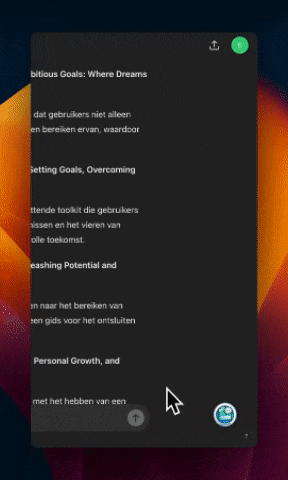
With right mouse click, you can edit the folder, delete it or add the chat

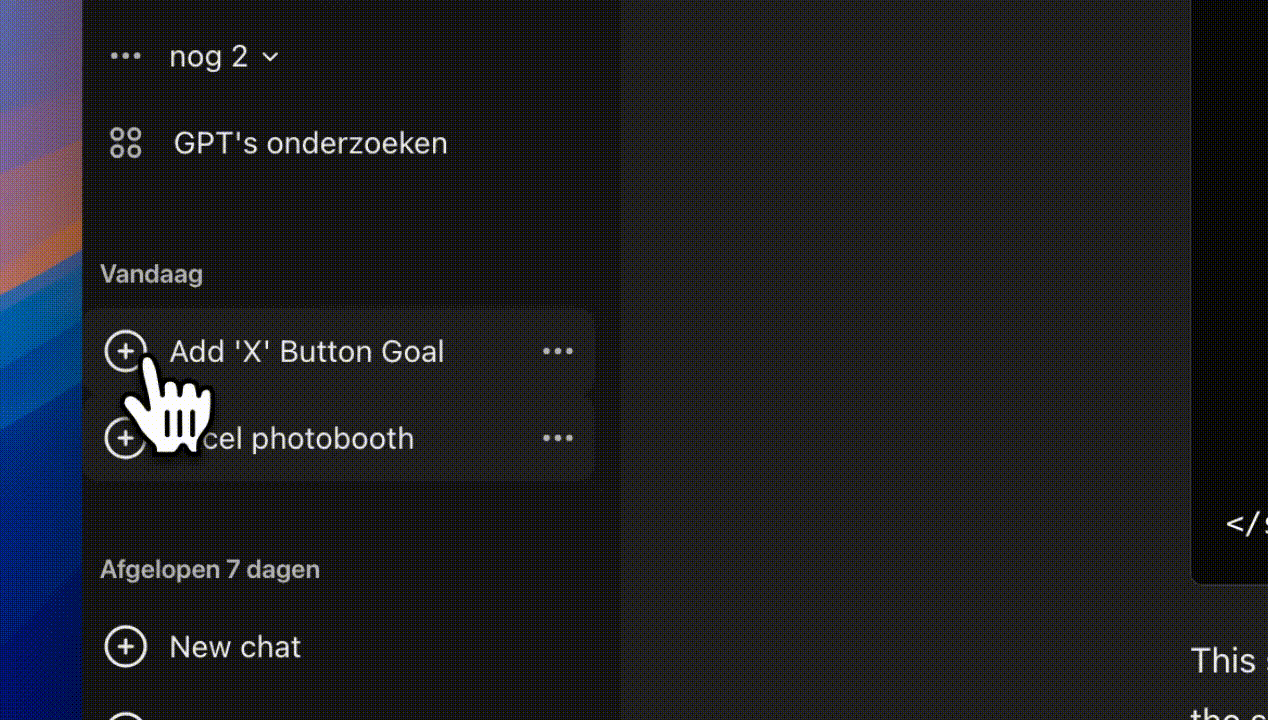
Add multiple chats to folder at the same time
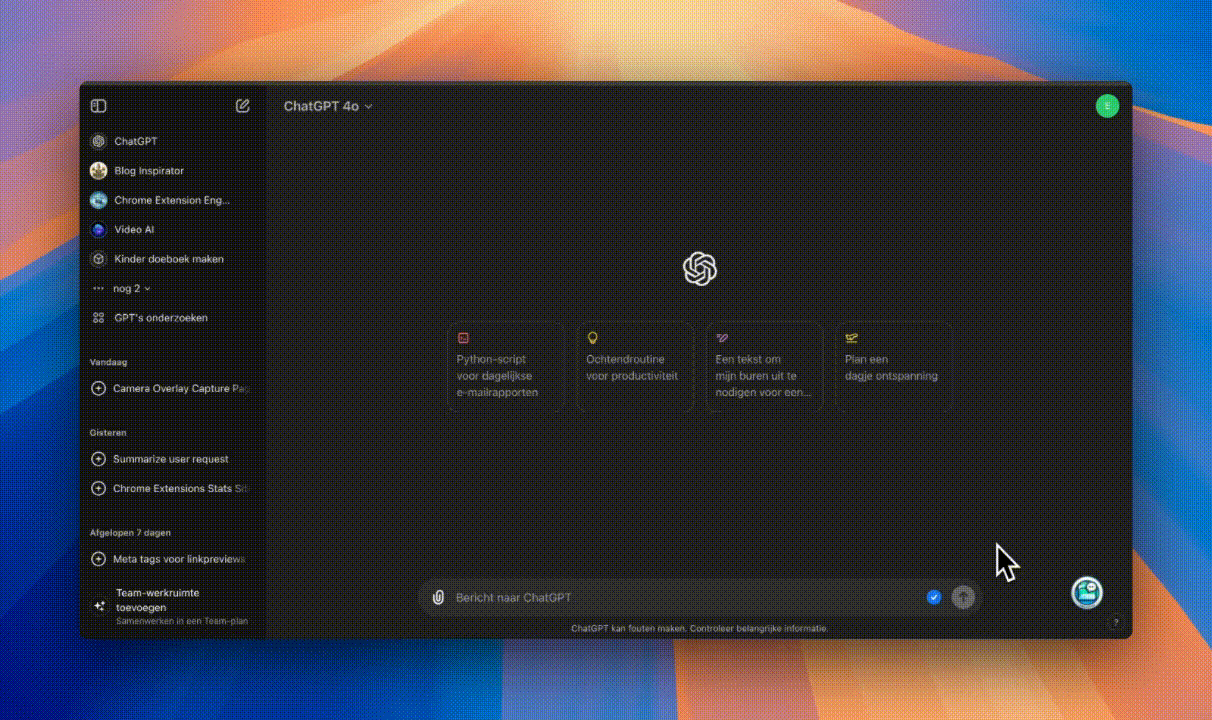
Add pin to chat

CONTACT
27-12-2025 - Inlog bug fix and SUBMAP OPTIE
free to use
free to use, only if you also want to use the folders on the other PC, we have to store it extra, so we ask for a small contribution once
What's new?
7-09-2024
Small button error bug fix13-07-2024
- Pin chat is the folder that the important chats remain at the top
- Place multiple chats in the folder at the same timeWe've had to make some changes. This is mainly because the chatgpt website has changed a lot. And our extension doesn't work.
Add multiple chats to folder at the same time
Right-click on the folder to add chats. now you can add multiple chats
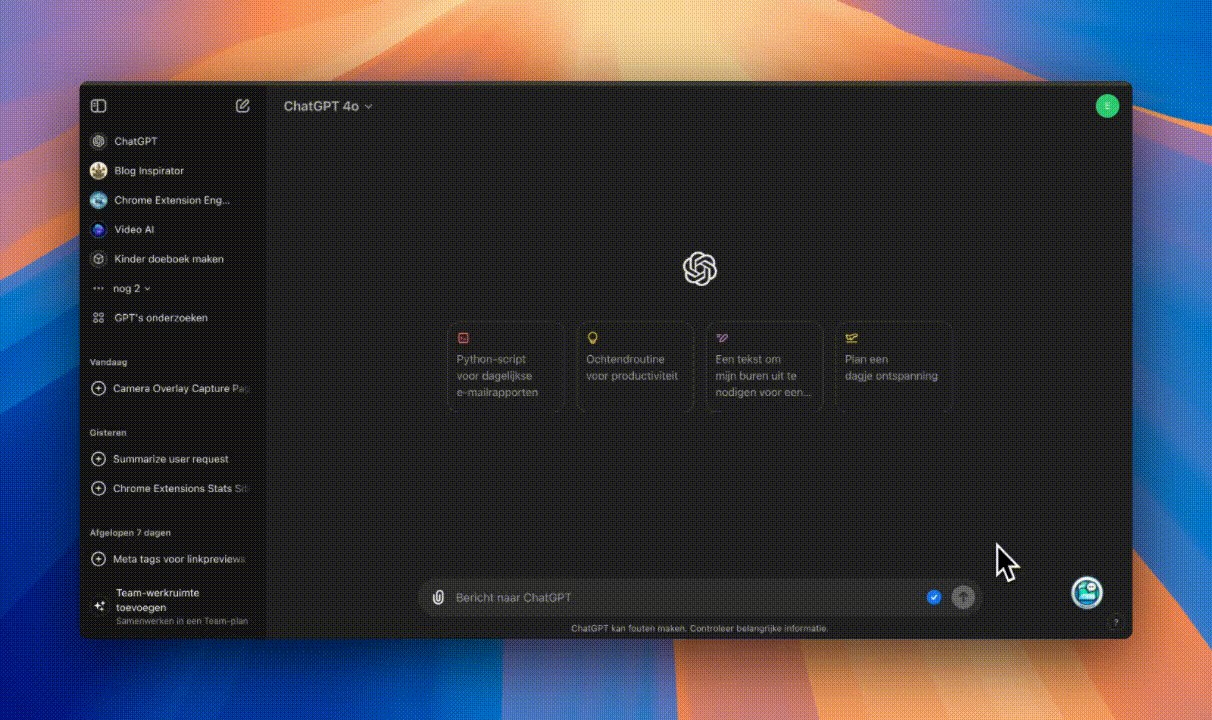
Add pin to chat
You can add a pin with a right mouse click on the chat
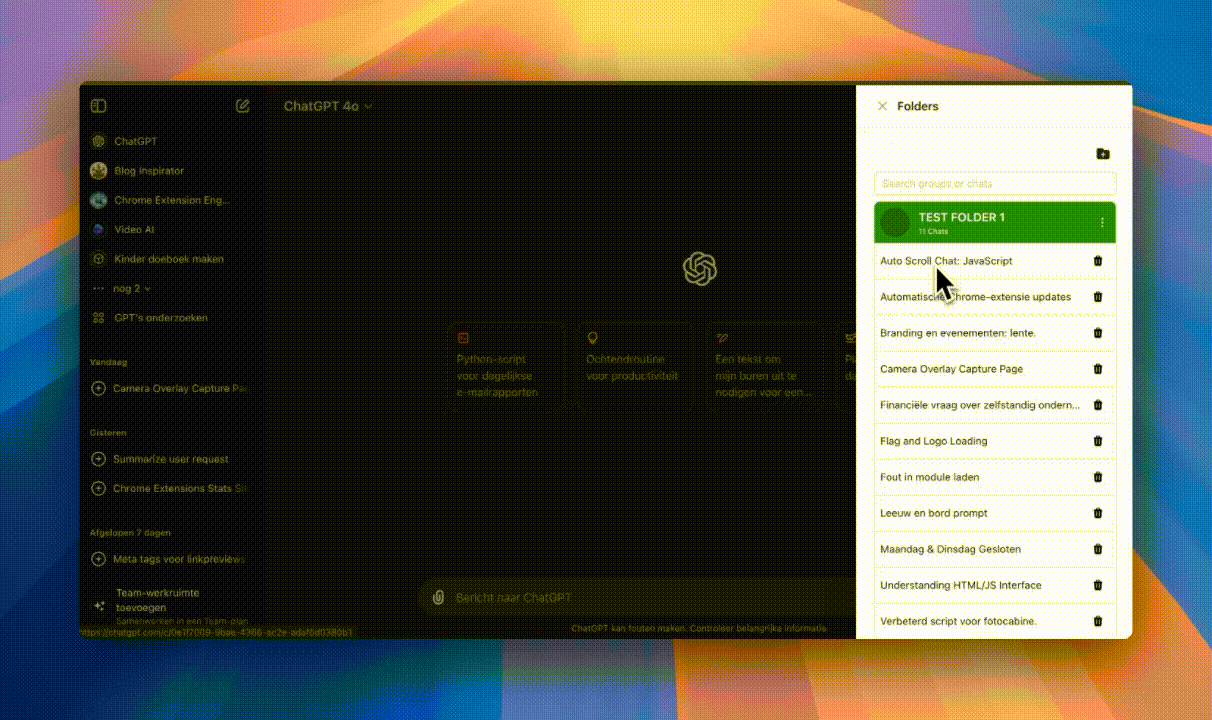
How to get Old folders in new menu.
The followers are automatically retrieved and placed in the new menu
You can open the menu in the bottom right corner
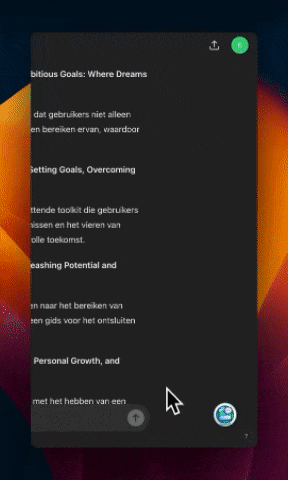
With right mouse click, you can edit the folder, delete it or add the chat

✅ 12-04-2025: Inlog bug fixedUpdate 6 nov 2024
1. Button buf fix
2. + Button fix
3. Now also able to add old chat. This bridge has now also been repaired
free to use
free to use, only if you also want to use the folders on the other PC, we have to store it extra, so we ask for a small contribution once
What is new
We've had to make some changes. This is mainly because the chatgpt website has changed a lot. and our extension doesn't work.
You can open the menu in the bottom right corner
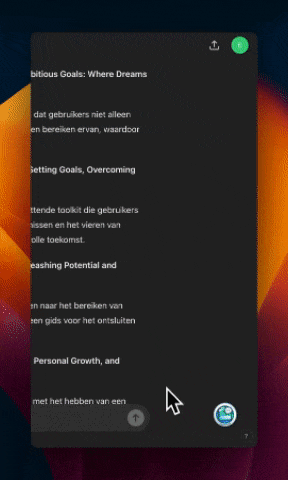
Edit menu.
With right mouse click, you can edit the folder, delete it or add the chat

Add pin to chat
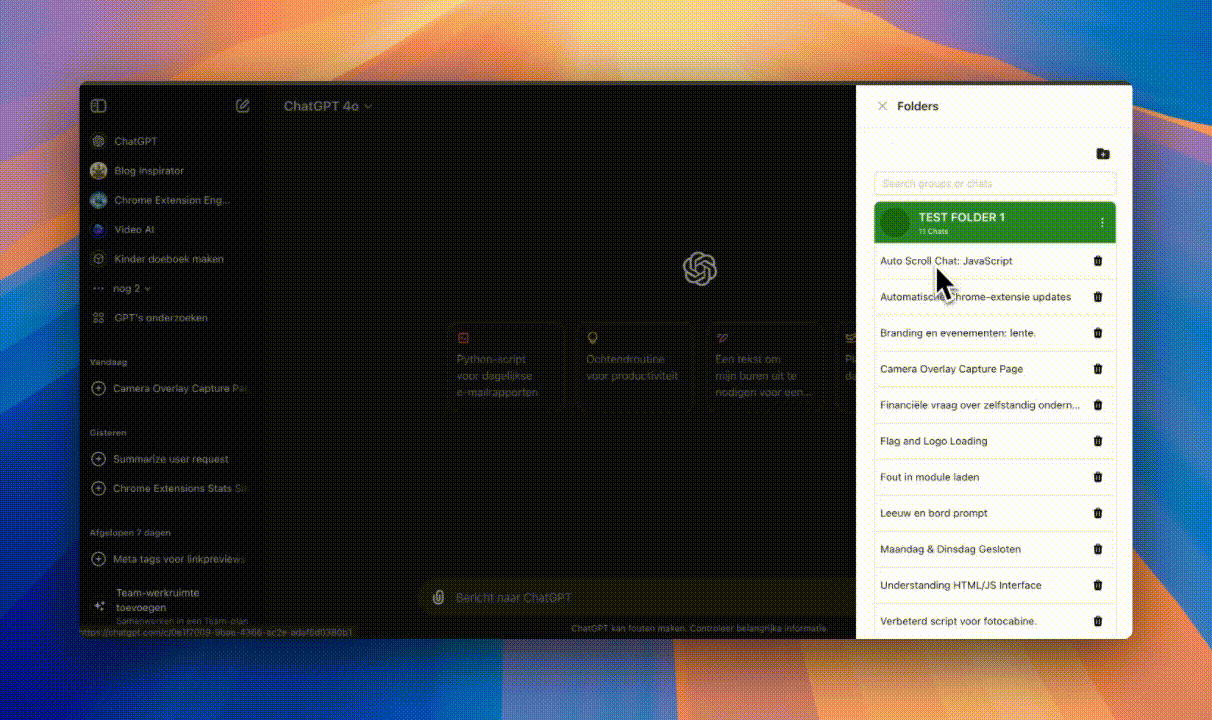
Add multiple chats to folder at the same time
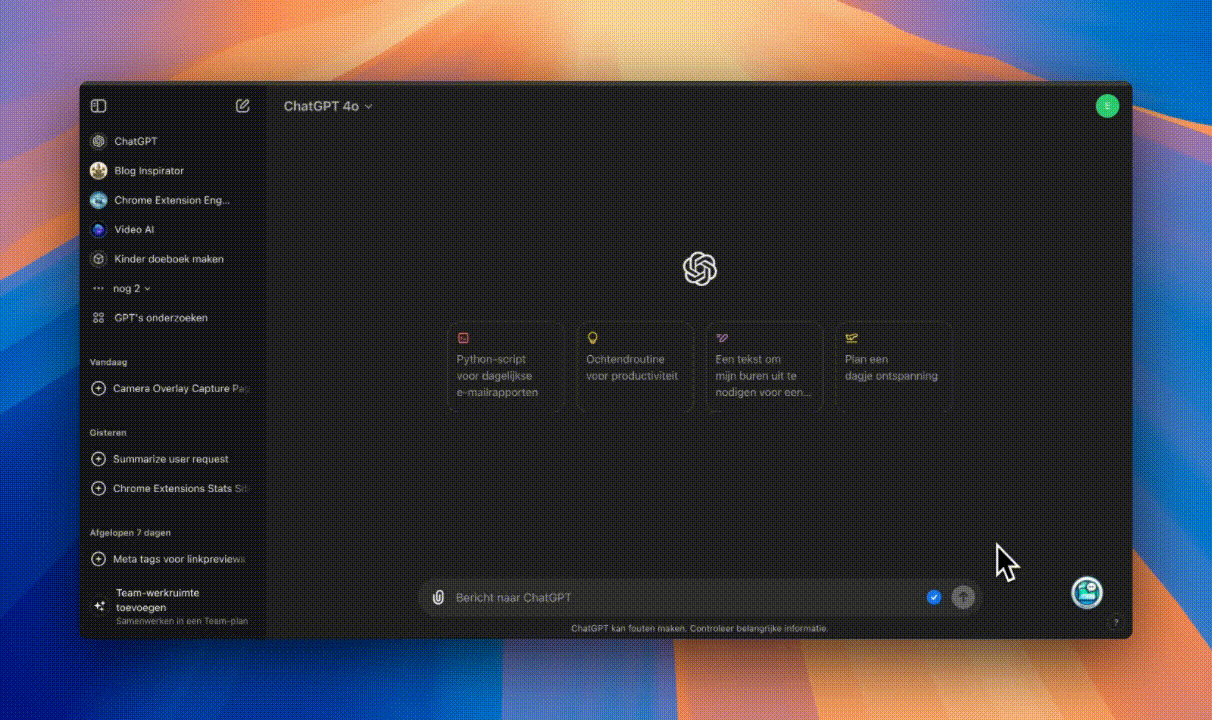
Privacy
We do not store any personal data ourselves. everything is in stripe.We only store folder name, color and link to the chatWe do not do anything else with the data.For questions send an email
Why?😭
May we ask you why you deleted our extension?
Thank you, now you can log in with the email address you used to pay.It may take a moment to add your name to our system.